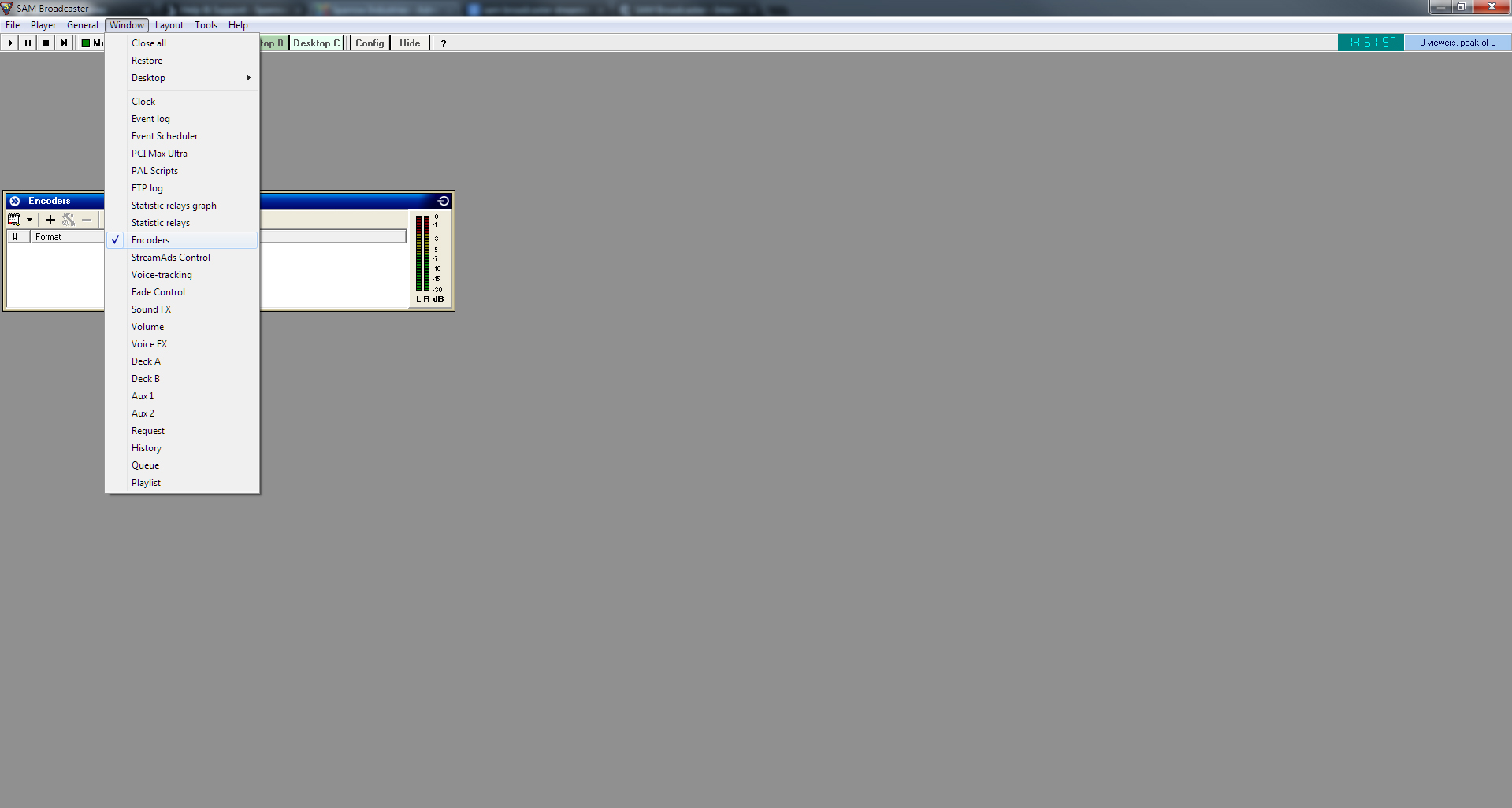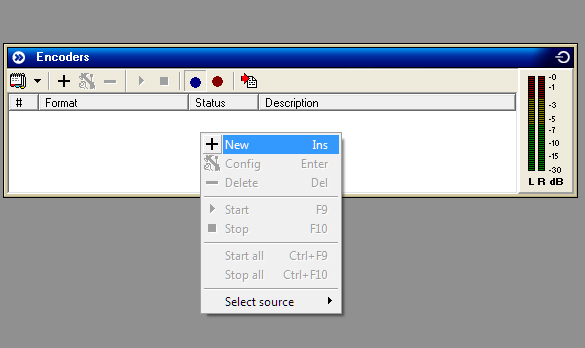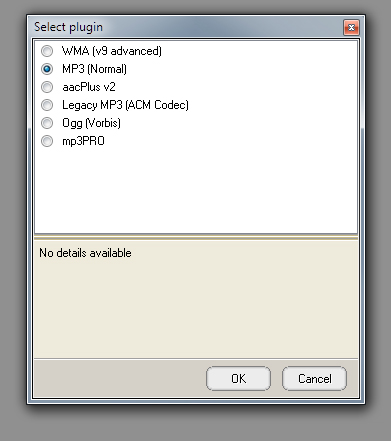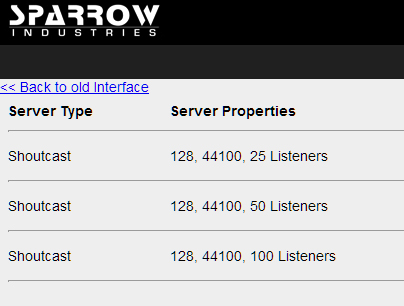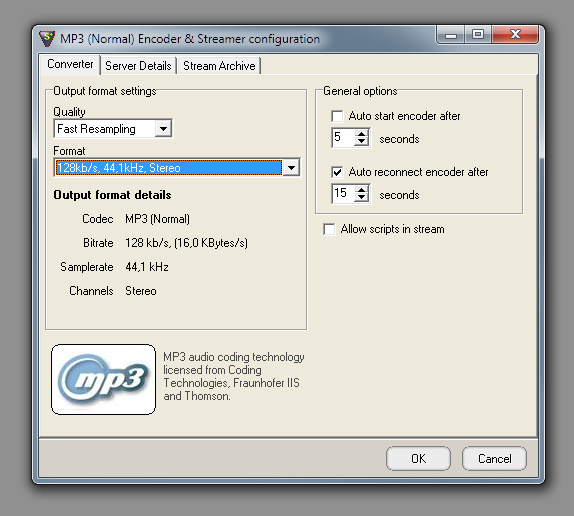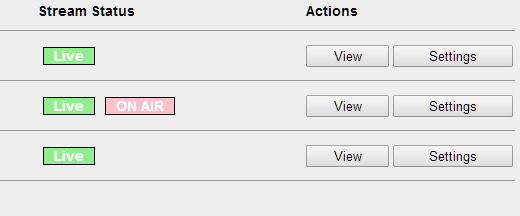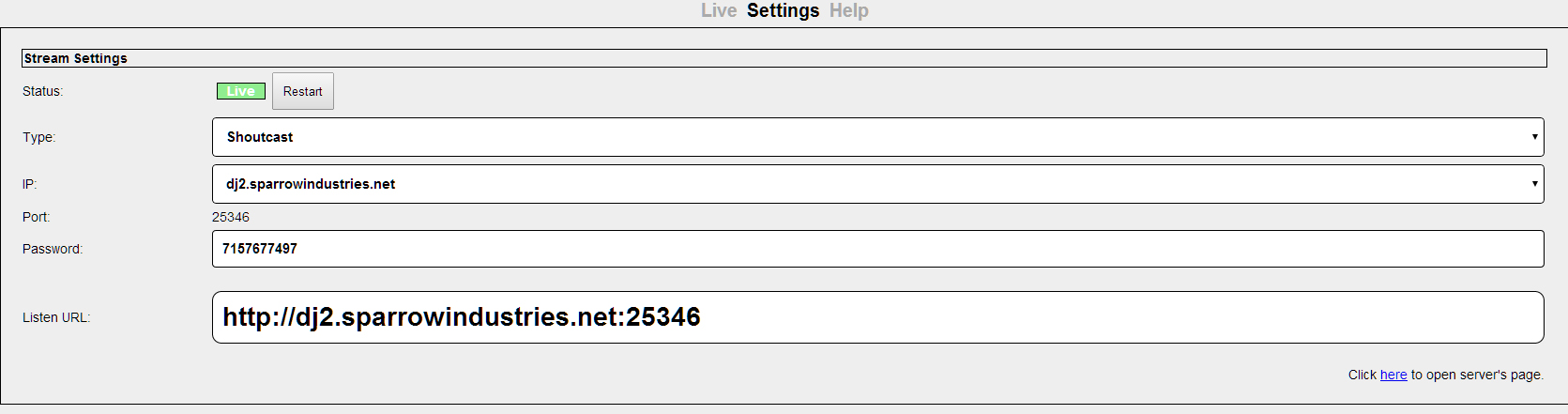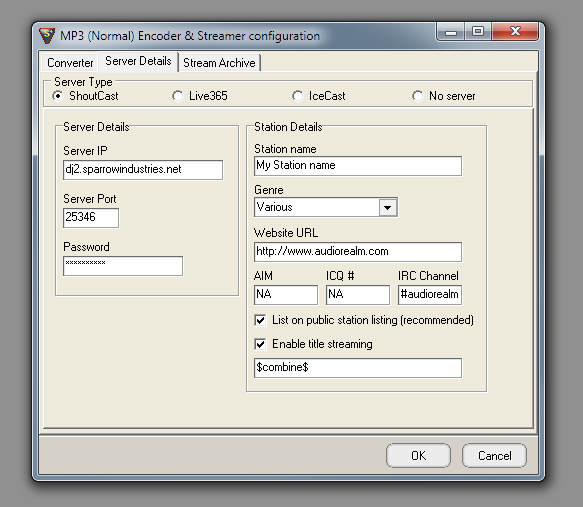-
Details
-
Parent Category: Help & Support
-
Category: Shoutcast
-
- First you will need to download and install a copy of Sam Broadcasting software. Click here to download.
- On the top left menu select "window" and make sure "Encoders" is selected.
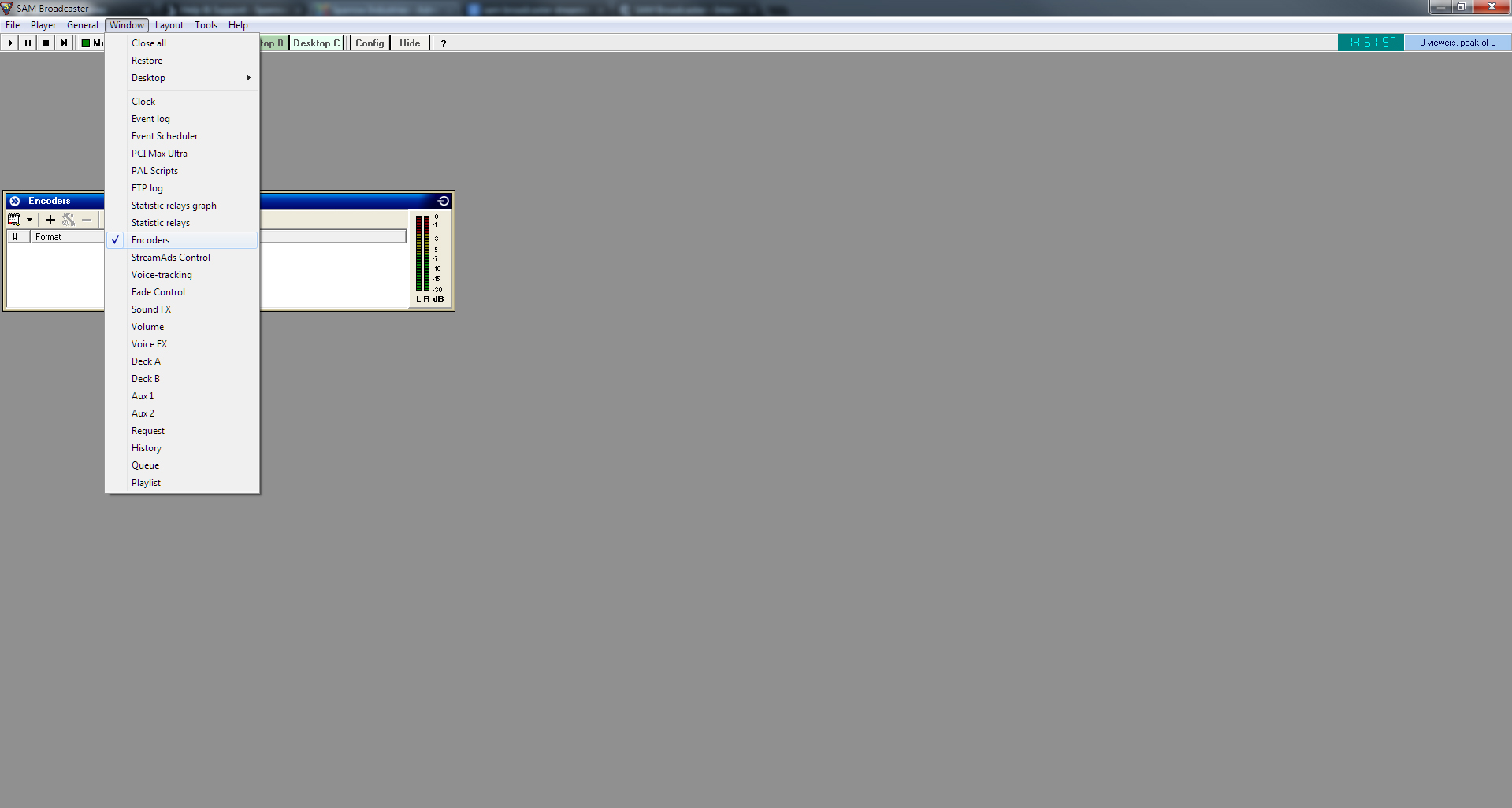
- Right click on the Encoder window and select New
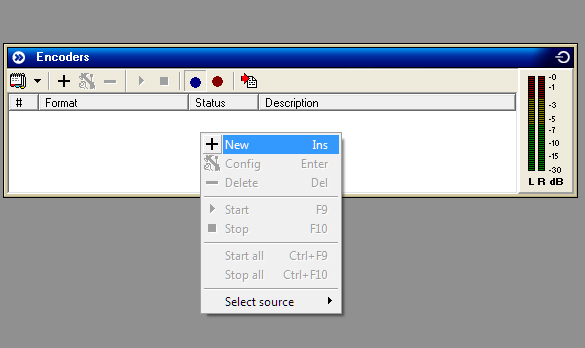
- Select MP3(Normal) on the select plugin dialog and click OK
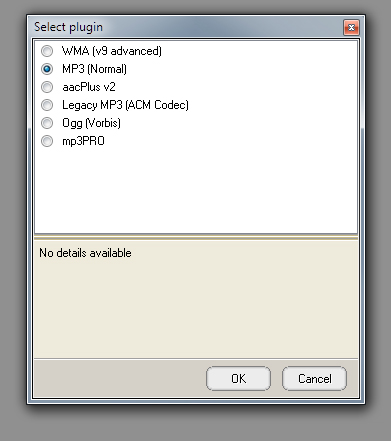
- Click here to retrieve your stream's details.
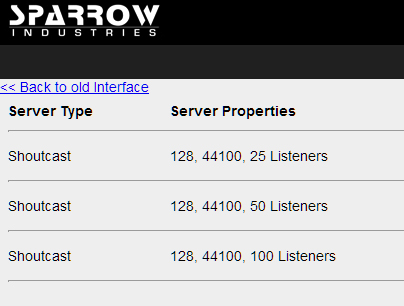
- Select the corresponding settings on the Sam Broadcaster's window.
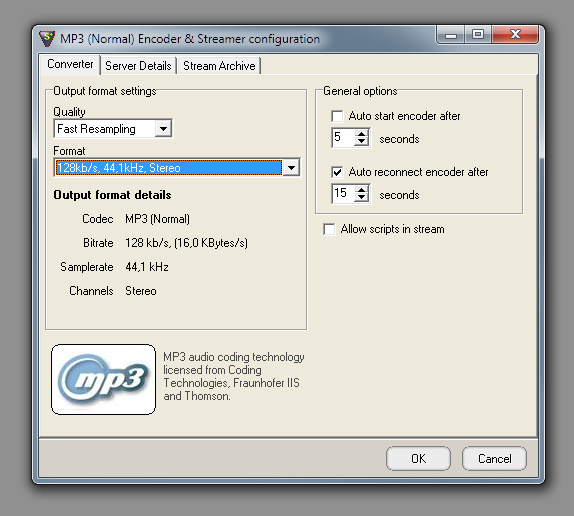
- On sparrow industries website, click the settings button next to your stream to retrieve your login informations
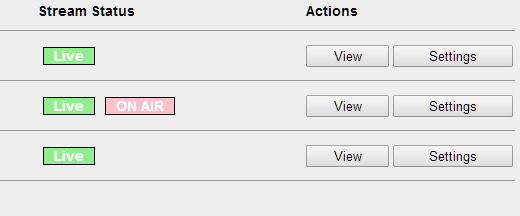
- Find the nessesary settings. The settings we will need from that web page are (IP,Port and Password)
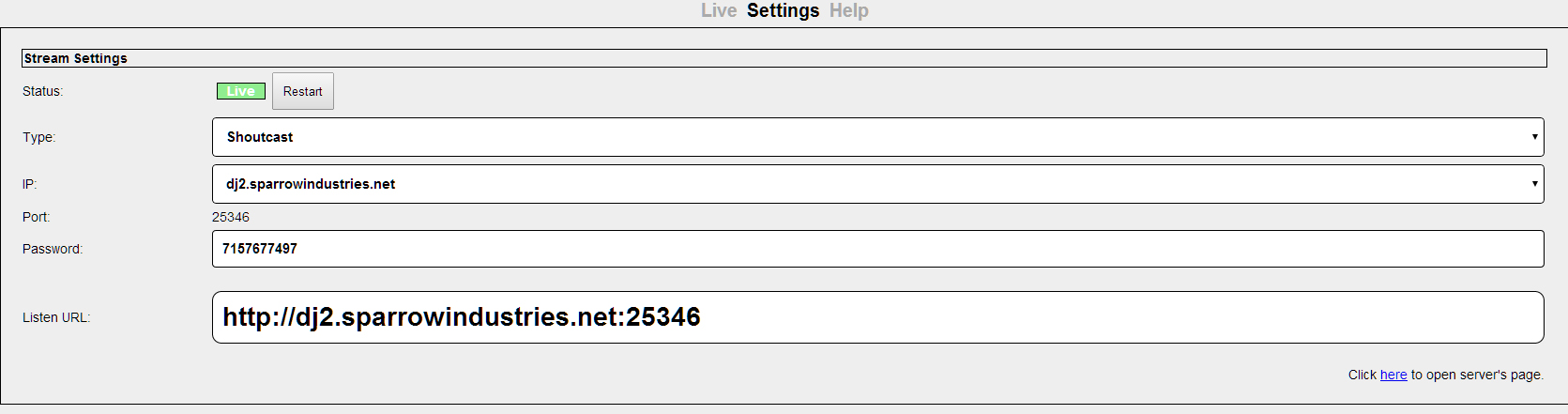
- Back to Sam Broadcasting software, under the Server Details Tab make sure you assign the correct settings provided on the previous step and click OK.
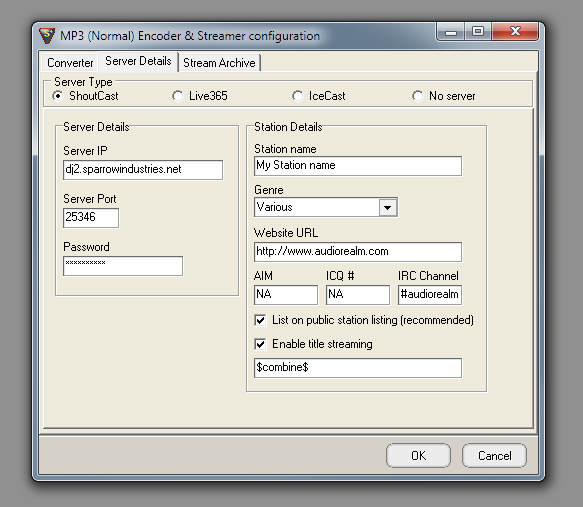
-
Hits: 13724